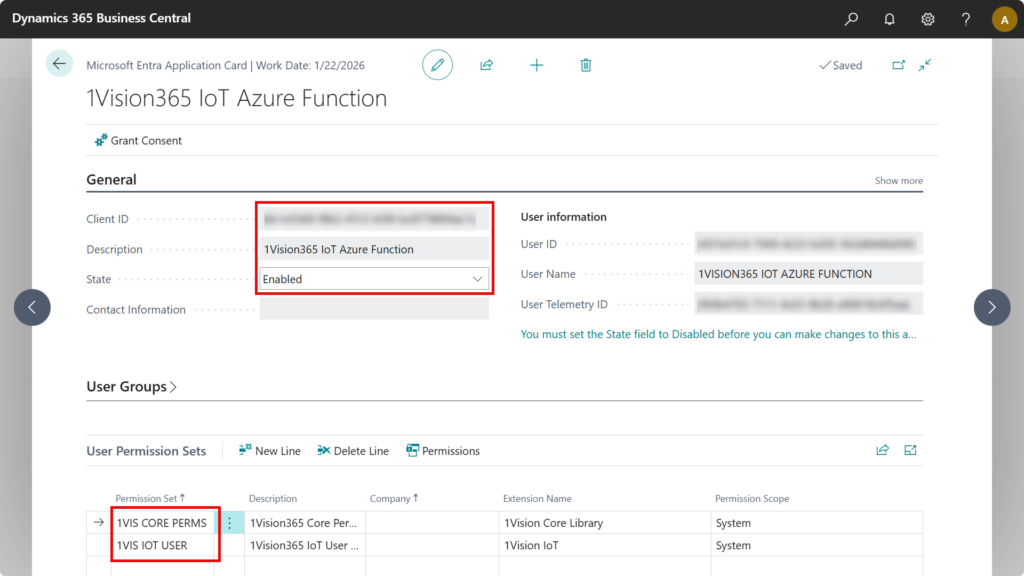Complete these steps to set up the Microsoft Entra application for service-to-service authentication in Business Central.
- In the Business Central client, search for Microsoft Entra applications and open the page.
- Select New.
- The Microsoft Entra application Card opens.
- In the Client ID field, enter the Application (client) ID for the registered application in Microsoft Entra ID.
- Fill in the Description field. If this application is set up by a partner, please enter sufficient partner-identifying information, so all applications set up by this partner can be tracked in the future if necessary.
- Set the State to Enabled.
- Assign permissions to objects as needed, but at lease add “1VIS CORE PERMS” and “1VIS IOT USER“.